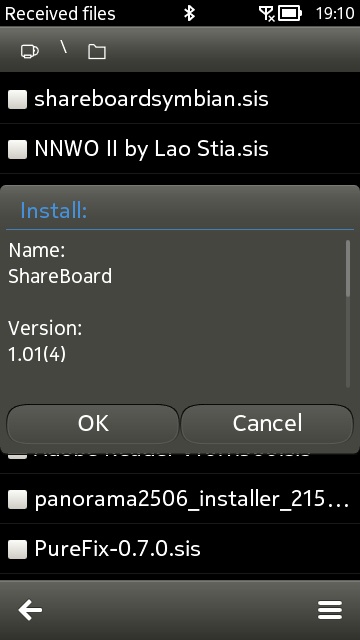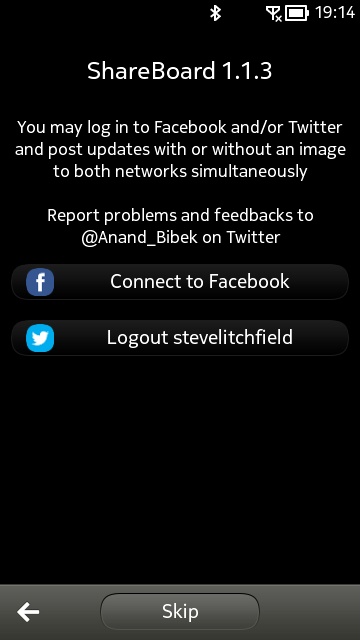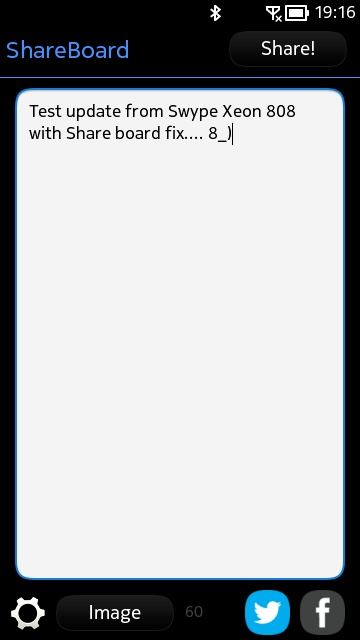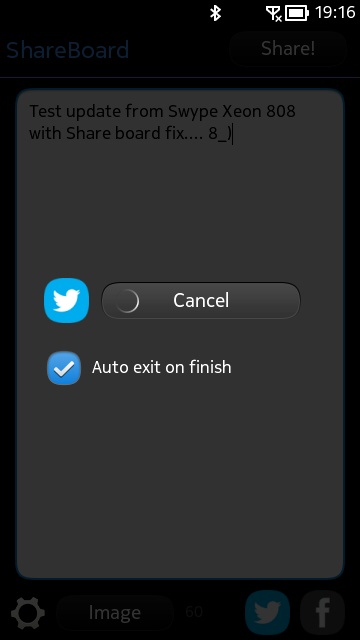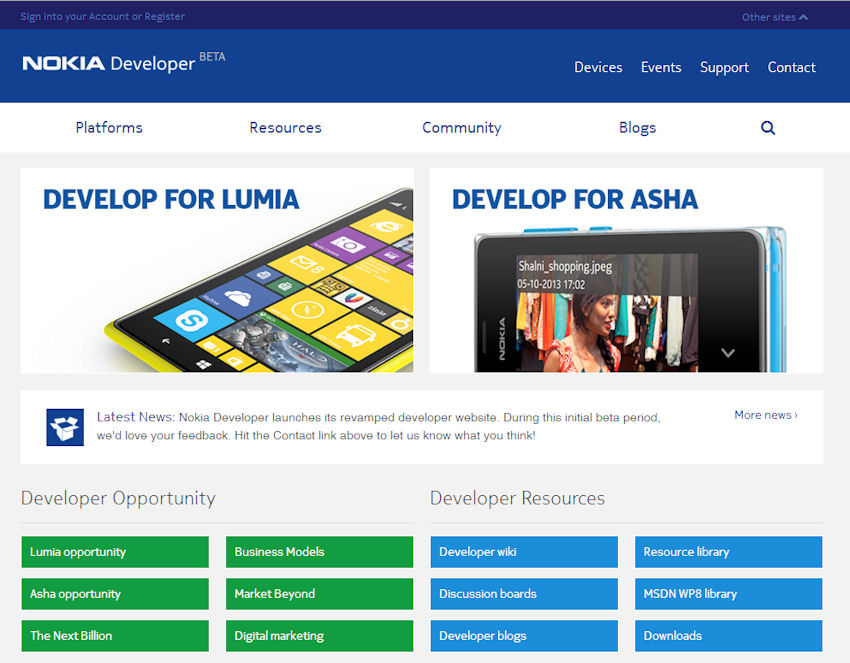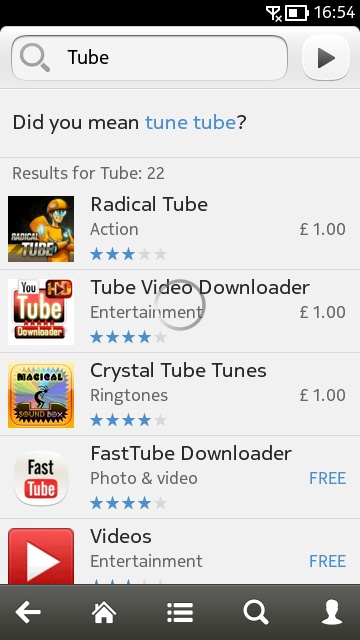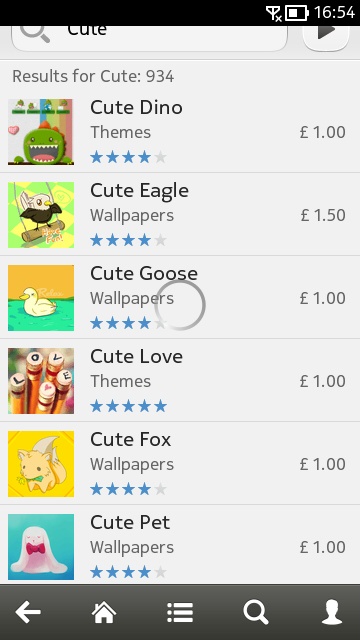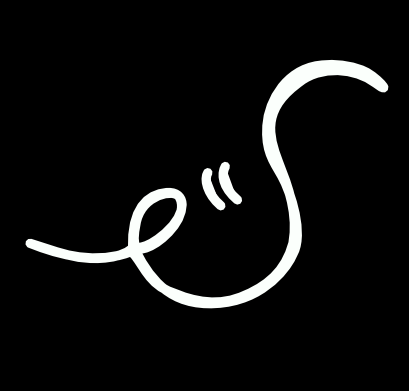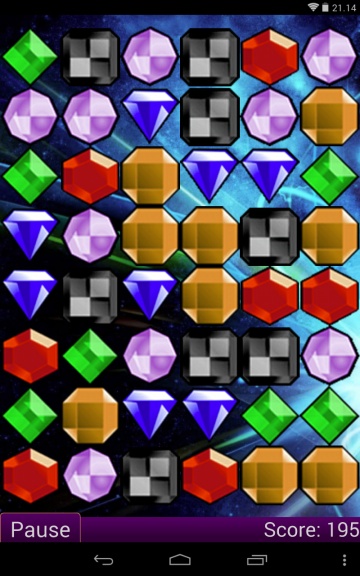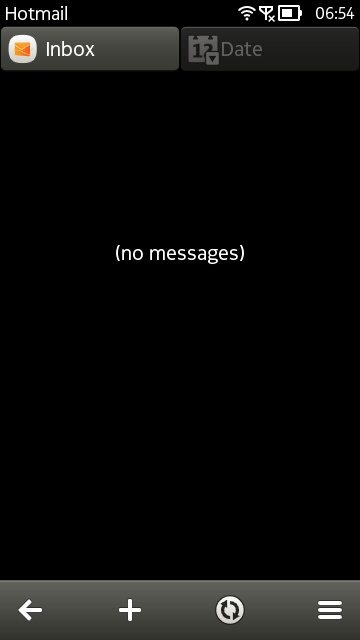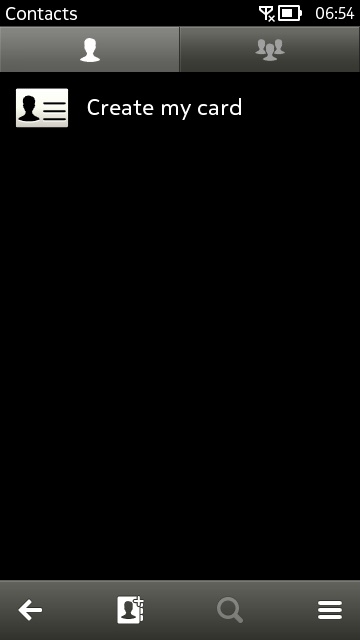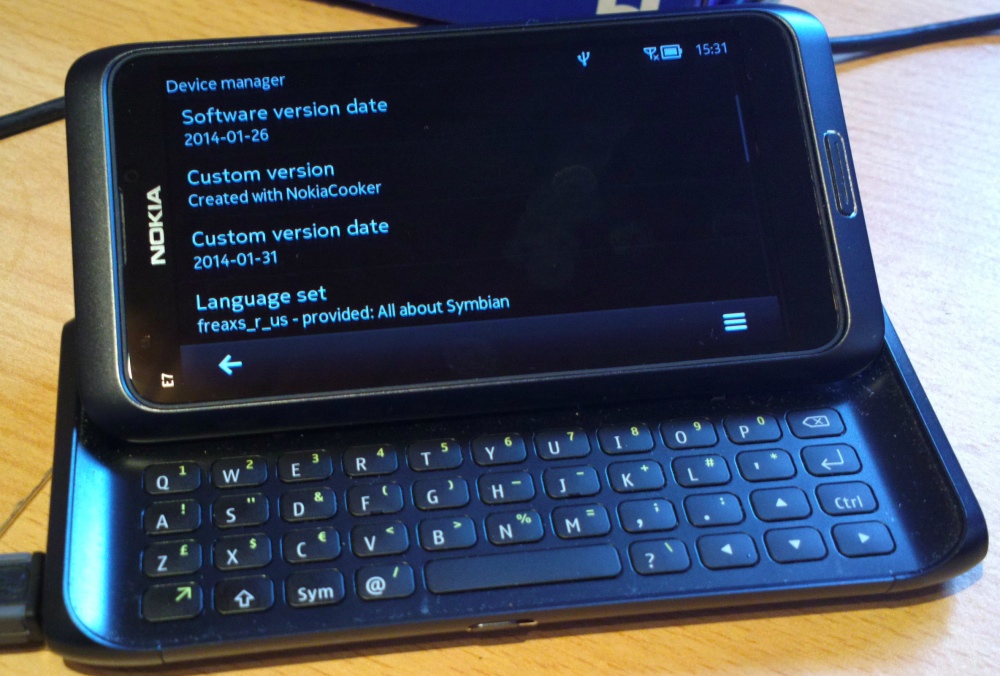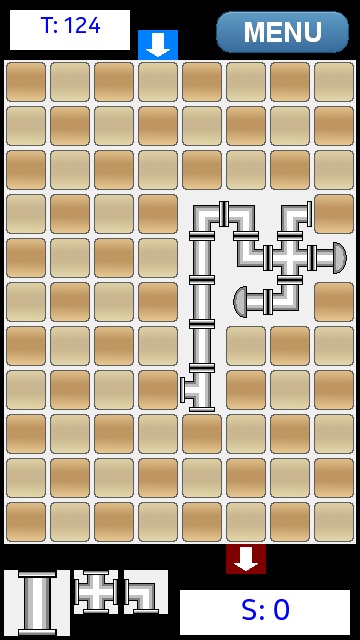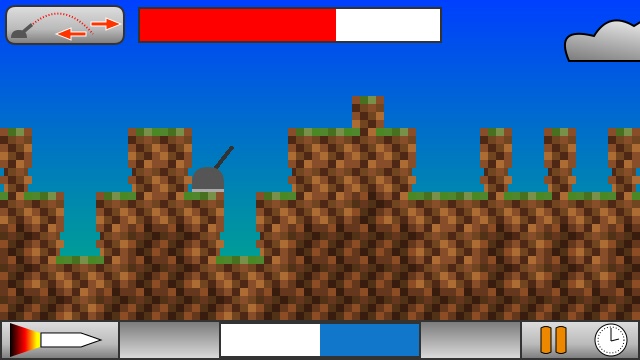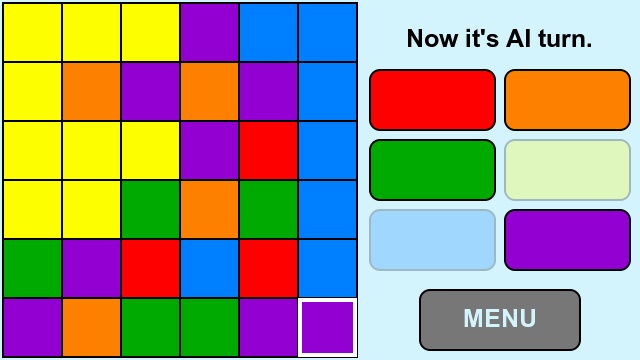Guest writer Vedhas Patkar here delivers a 'one year on' mini-review on the Nokia 808, still his mainstay but with the enormous decision ahead of him as to where to jump to next as 2014 rolls on. I suspect that many AAS readers will agree with quite a lot of his musings below!
"The 808 PureView, a year on", by Vedhas Patkar
The world's greatest camera phone" was what the 808 was called when it debuted. Almost a couple of years after being showcased to the world and more than a year after being in my hand, I feel it may just be the right time to tell the experience of owning this rare and unknown commodity in the Indian land. The article also includes a few thoughts on the Symbian store saga, the custom firmwares flashed on my phone and obviously what is likely to be my next phone.
![Nokia 808]() Owning the phone as a whole was generally pleasurable primarily because of the way people reacted when I mentioned that the phone had a 41MP camera. Not many in my circle had heard of Symbian, although many had owned E-series and N-series phones earlier. The fact that I chose to spend almost INR 25000 on a phone that didn't run on Android did surprise many, including the salesperson who tried to trick me into buying another model.
Owning the phone as a whole was generally pleasurable primarily because of the way people reacted when I mentioned that the phone had a 41MP camera. Not many in my circle had heard of Symbian, although many had owned E-series and N-series phones earlier. The fact that I chose to spend almost INR 25000 on a phone that didn't run on Android did surprise many, including the salesperson who tried to trick me into buying another model.
A year of Nokia Music subscription meant that the music library on the phone was quite well stocked and the addition of the FM radio was a bonus. 'Play to radio' and NFC worked effortlessly. While I didn't use HDMI even once, USB OTG was perhaps the most under rated feature of the phone in my opinion.
The only shortcomings of the phone that I felt were serious were the horrible virtual keyboard and the Web browser bundled with the device. The screen, although far behind in terms of resolution when compared to other devices, was terrific, mainly due to excellent performance outdoors. The camera was outstanding and apps like Situations made it truly a smartphone.
A year after purchasing the device, I decided to flash it with a CFW (Custom FirmWare). The first one was 'Belle FP3'. The keyboard was better looking than the default one and the performance marginally better than the one with original firmware. A few days after experimenting with Belle FP3, I decided to make the move to Delight. Delight has turned out to be the best custom firmware on this device, although if the makers of Delight are listening, I'd like to ask them to find a way to make the keyboard like that of the one in Belle FP3, which is essentially a darker version of the default keyboard.
The closing of updates and apps (in the Store) was really a horrible decision by Nokia in my opinion. It has since then been partially negated by the fact that a few developers are willing to update the apps ex-store.
The future of the Nokia 808 (for me) is to make it work as long as possible and I'd like suggestions on a spare battery. Unfortunately, the phone can't go on forever and has to be replaced by a newer one which at this point is a tussle between Jolla and a Blackberry phone with a hardware keyboard. Windows Phone is on the right path, but I personally am sceptical about buying any Windows Phone until I see a clear view about the way the WP devices are updated after the deal with Nokia is closed.
To sum it up in the form of question and answers:
Q) How would I rate the phone's performance on a scale of 1-10?
A) 7. The good being the multimedia capabilities, the bad being the occasional restarts and the ugly being the default browser and keyboard.
Q) Did I at any point of time feel that the Nokia 808 should have got better hardware specifications?
A) Yes, particularly while browsing the internet. The screen was great outdoors although it would have been much better to have had a 720p display.
Q) How were the applications in the Nokia Store?
A) The selection and quality of the apps was better than I anticipated, though the same cannot be said about games.
Q) Which are my favourite apps and games?
A) Among the ones that I've used, my vote goes to qooSaver, YouTube Downloader by Pico Brothers, Podcatcher and Cut The Rope. Scientific calculator and Tweetian complete the package.
Q) Was owning the device hassle free? Did I encounter any problems?
A) As is the case with all electronic devices, there were a couple of problems. First, the headphones that shipped with the handset stopped working in under 5 months. Nokia replaced them. The new ones also then unfortunately stopped working, making me buy new ones. Choosing a new headset turned out to be a tedious task since most of the ones that I tried turned out to be incompatible with the phone. I had to settle with a Panasonic made headset in the end. Occasional reboots were a problem, although after installing Delight the problem is almost gone.
Q) What did I expect the phone to do? Was it up to the task?
A) I expected the phone to give the best or highly usable photographs whenever I went on a shooting spree. I am glad to report that it did not disappoint me in this regard. I also wanted a phone that worked as a phone rather than a tiny gaming machine which it did very well.
![Home]()
![Lock]()
My homescreen and lockscreen, with the always on clock...
__________
Thanks, Vedhas. Articles are always welcomed from others, of course, if you have a favourite Symbian device and wanted to put virtual pen to virtual paper!
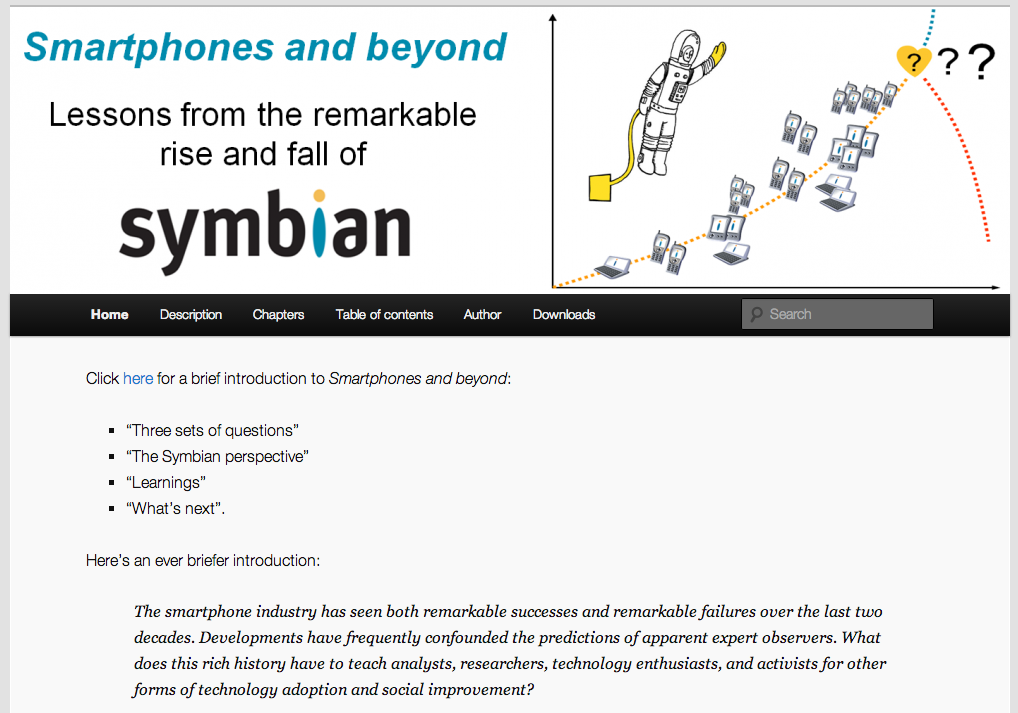

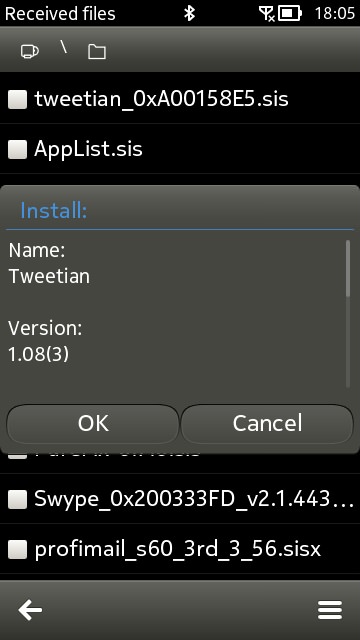
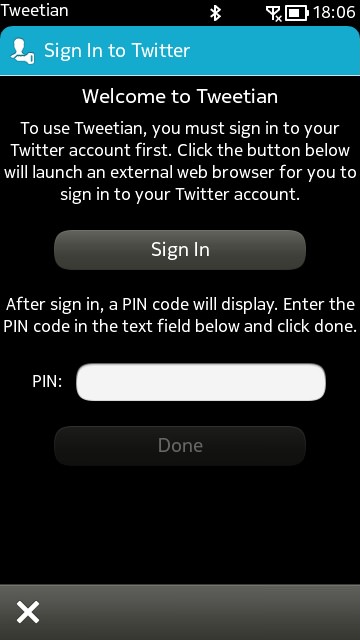
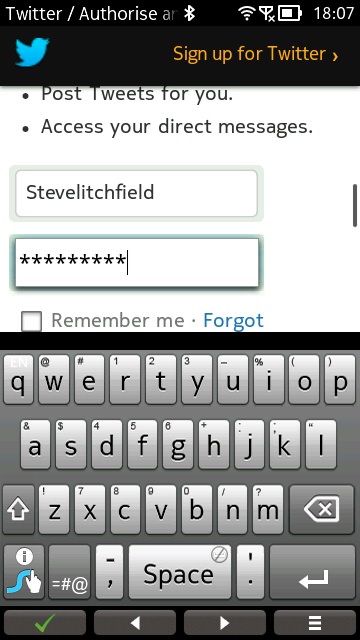

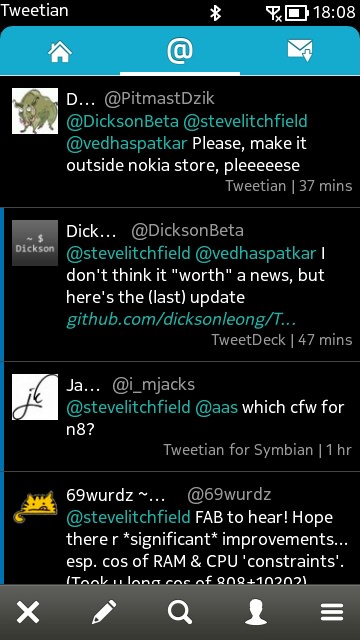


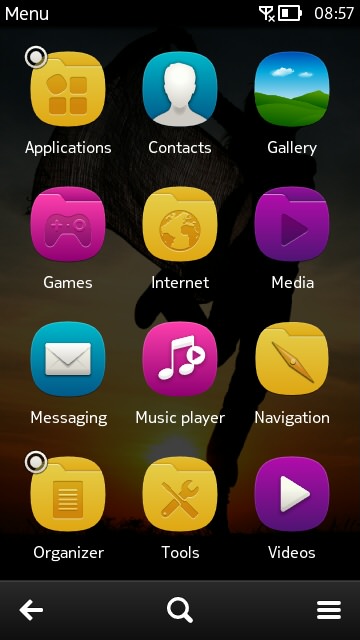
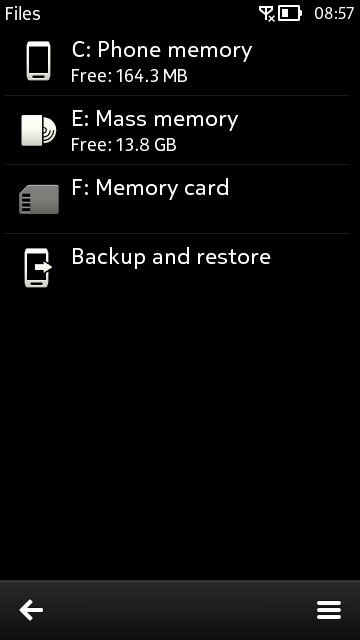
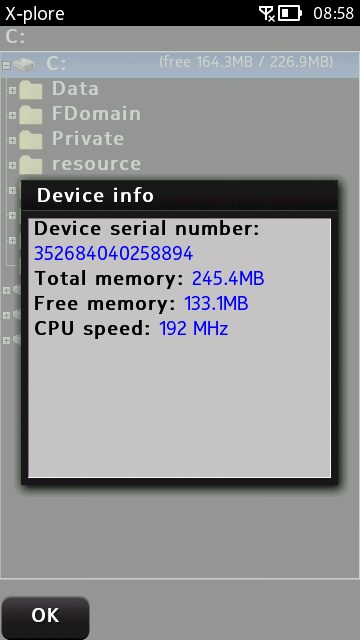
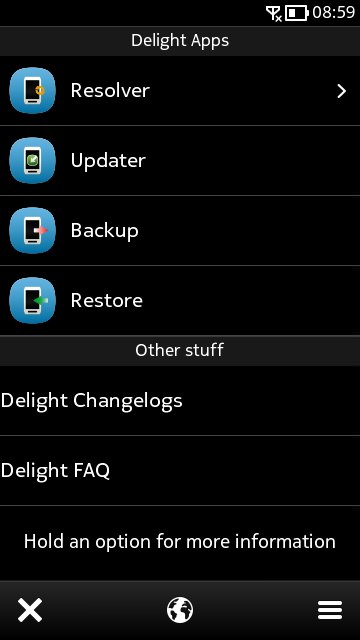
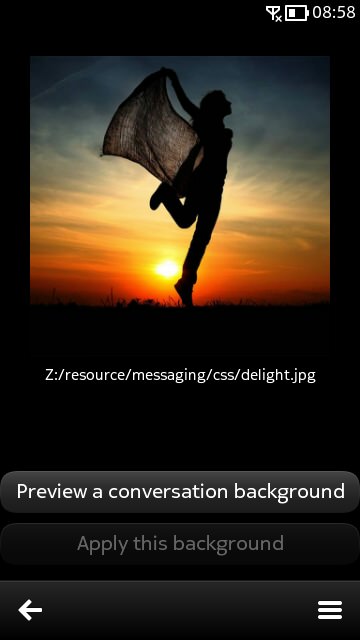
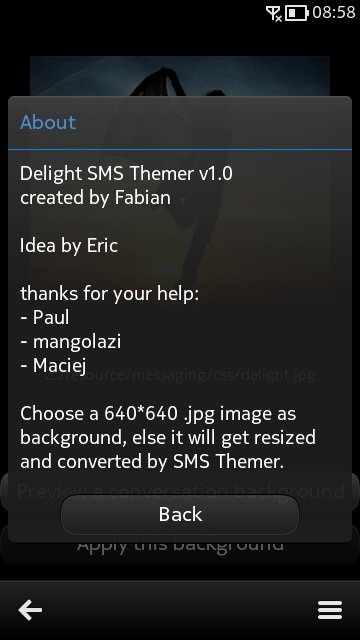
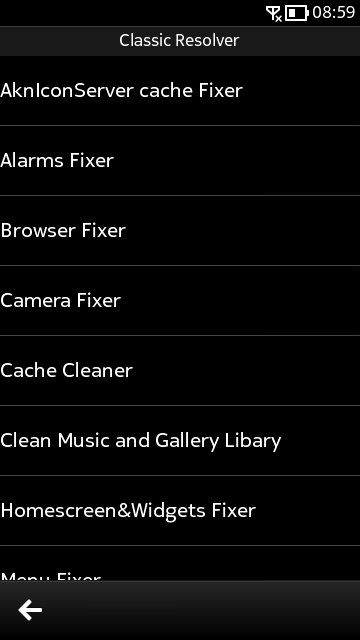
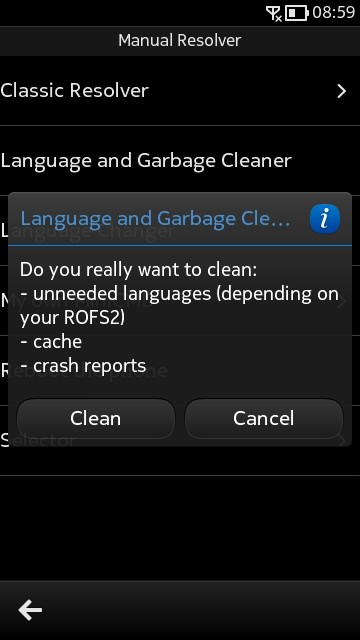
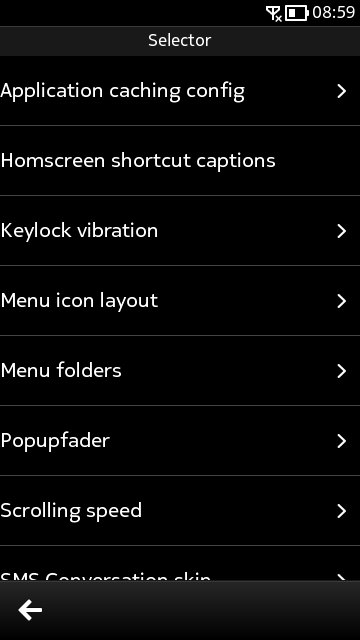
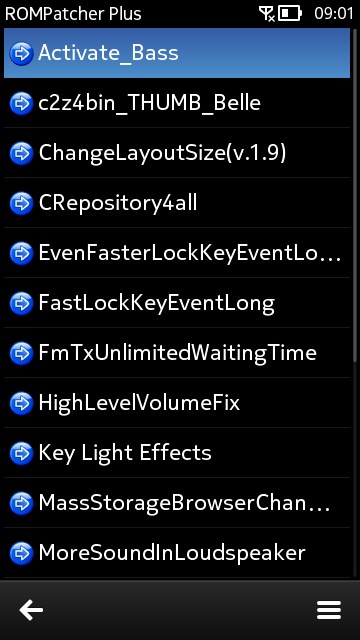

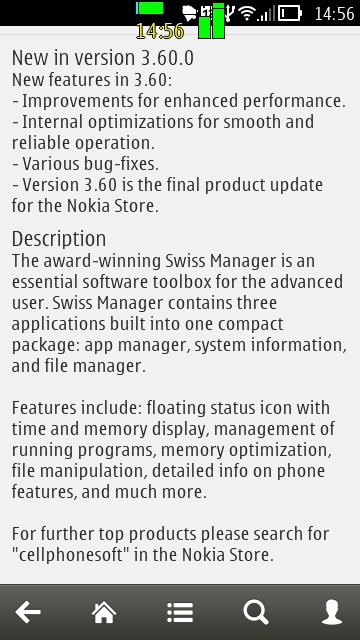
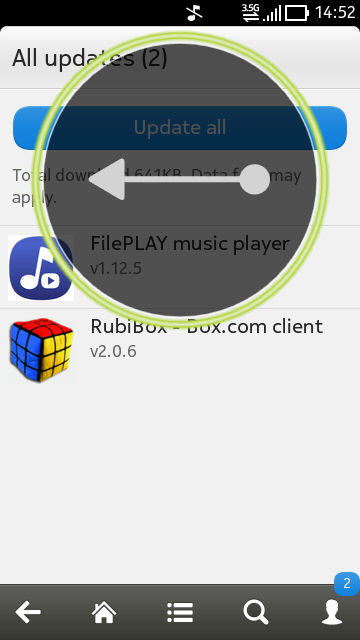
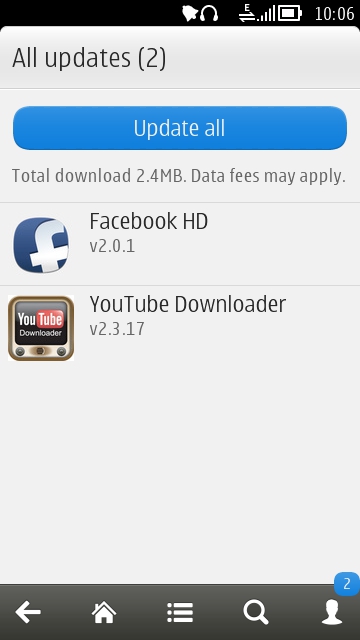
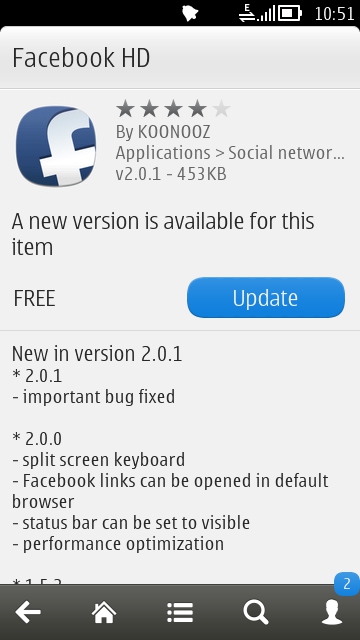
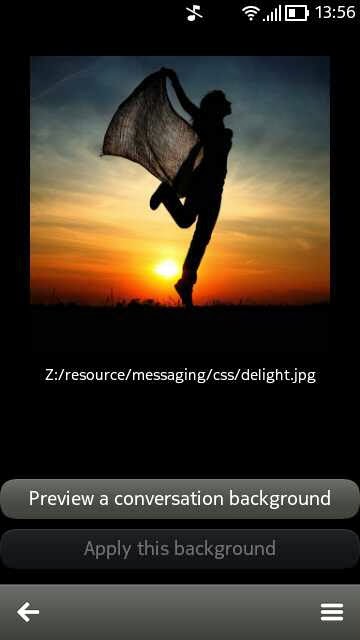 Delight should be familar to most AAS readers by now. Here's the changelog for Delight CFW v1.1 (over and above
Delight should be familar to most AAS readers by now. Here's the changelog for Delight CFW v1.1 (over and above 


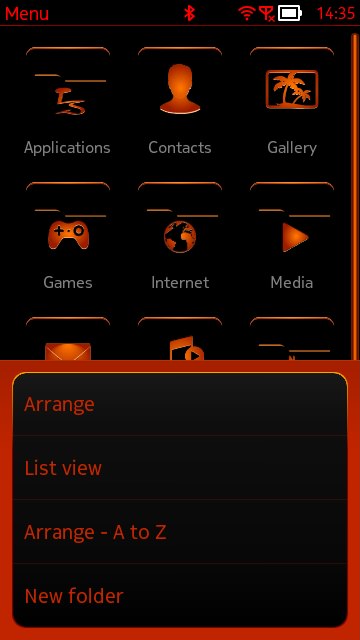
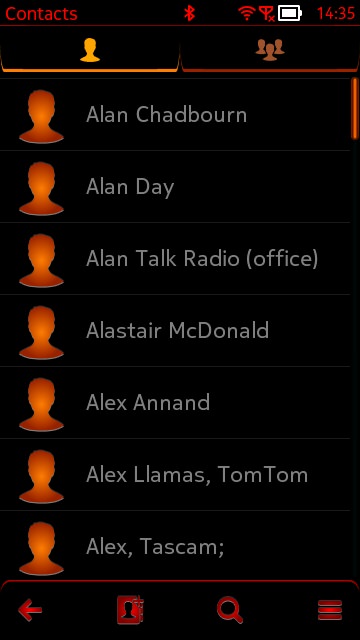
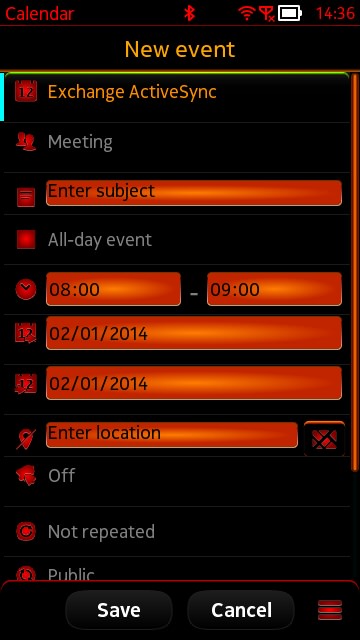

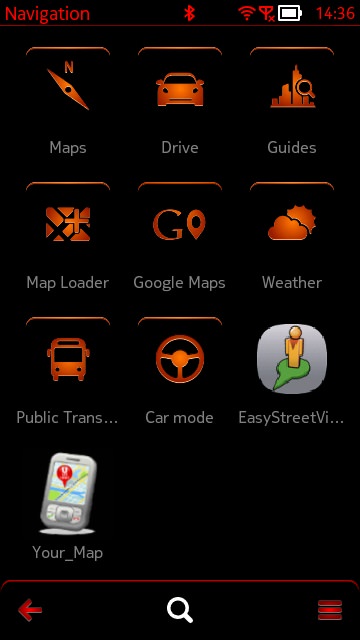
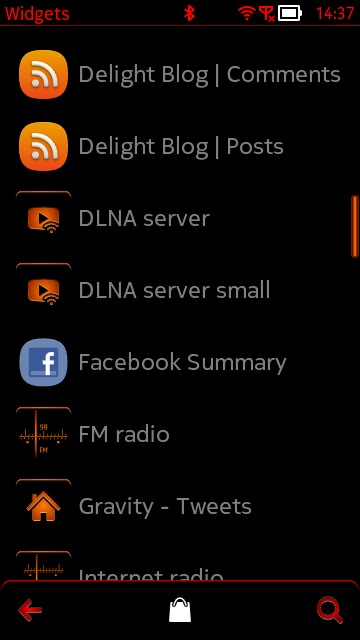
 Owning the phone as a whole was generally pleasurable primarily because of the way people reacted when I mentioned that the phone had a 41MP camera. Not many in my circle had heard of Symbian, although many had owned E-series and N-series phones earlier. The fact that I chose to spend almost INR 25000 on a phone that didn't run on Android did surprise many, including the salesperson who tried to trick me into buying another model.
Owning the phone as a whole was generally pleasurable primarily because of the way people reacted when I mentioned that the phone had a 41MP camera. Not many in my circle had heard of Symbian, although many had owned E-series and N-series phones earlier. The fact that I chose to spend almost INR 25000 on a phone that didn't run on Android did surprise many, including the salesperson who tried to trick me into buying another model.
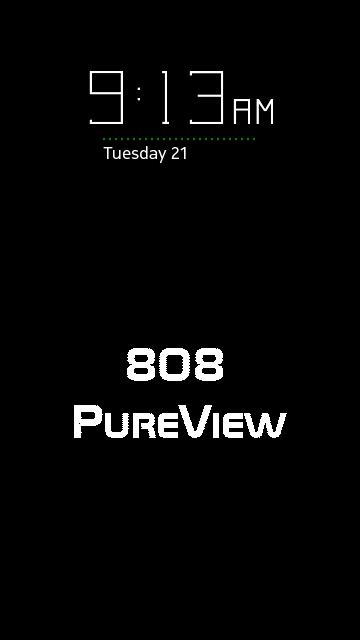
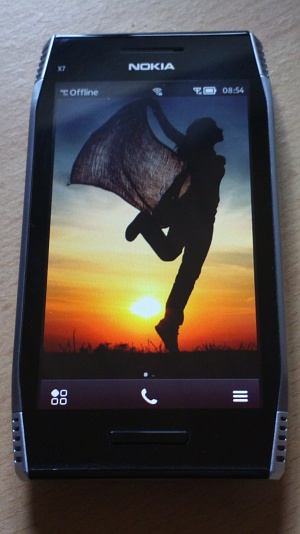 - all Delight flashing file settings:
- all Delight flashing file settings: