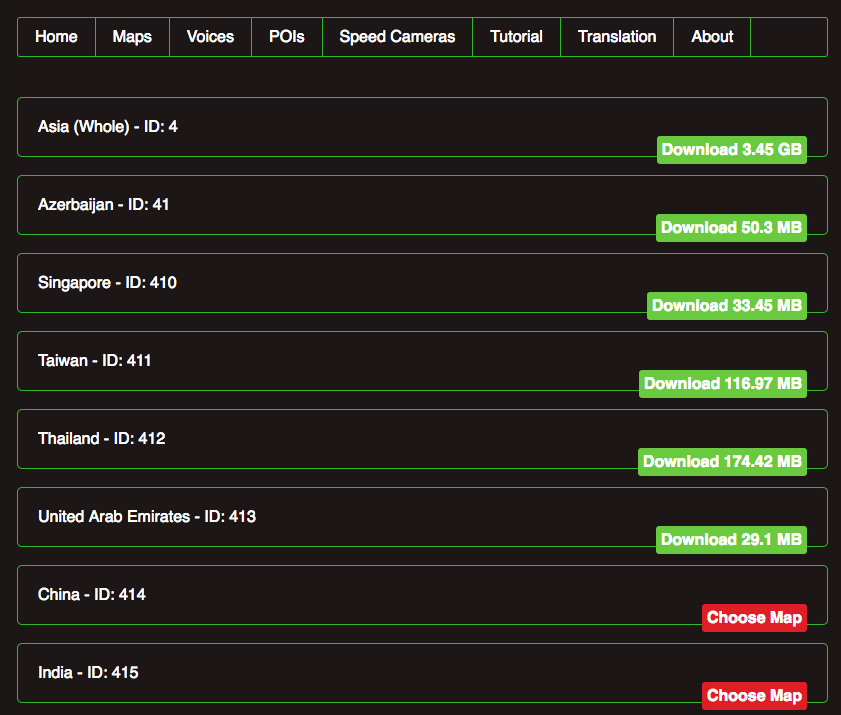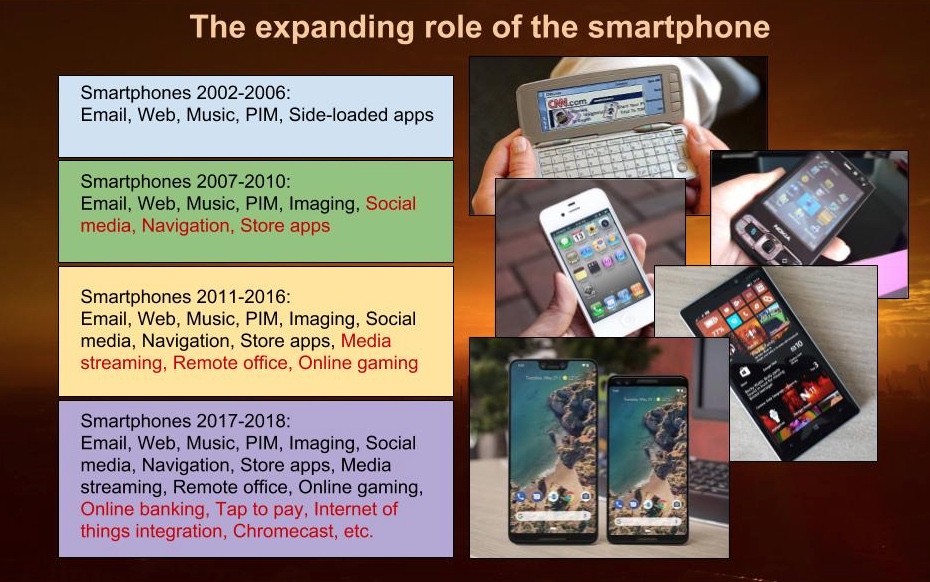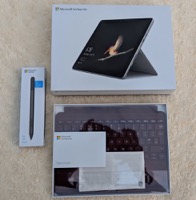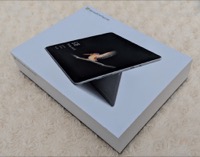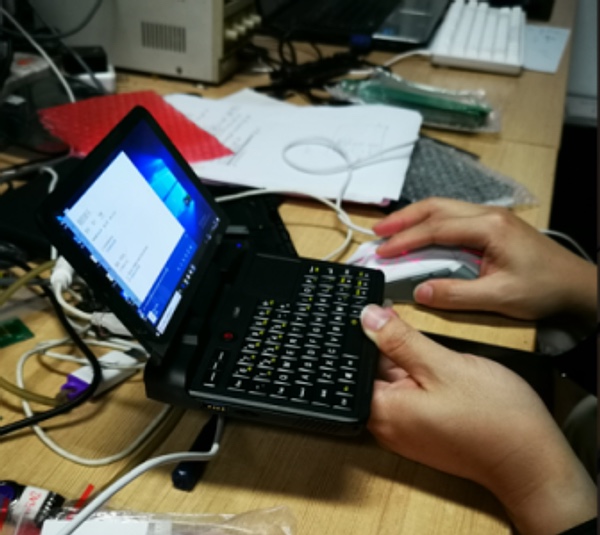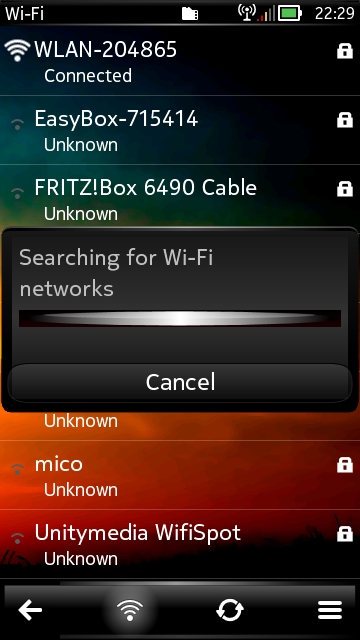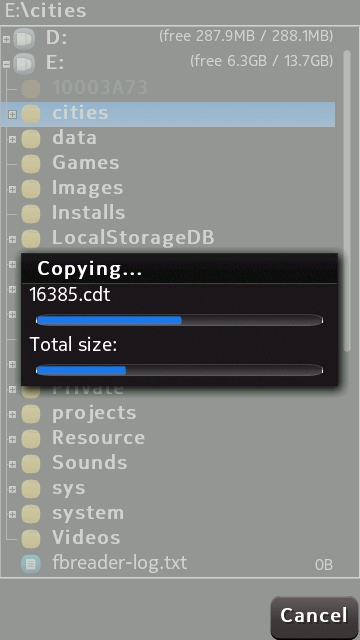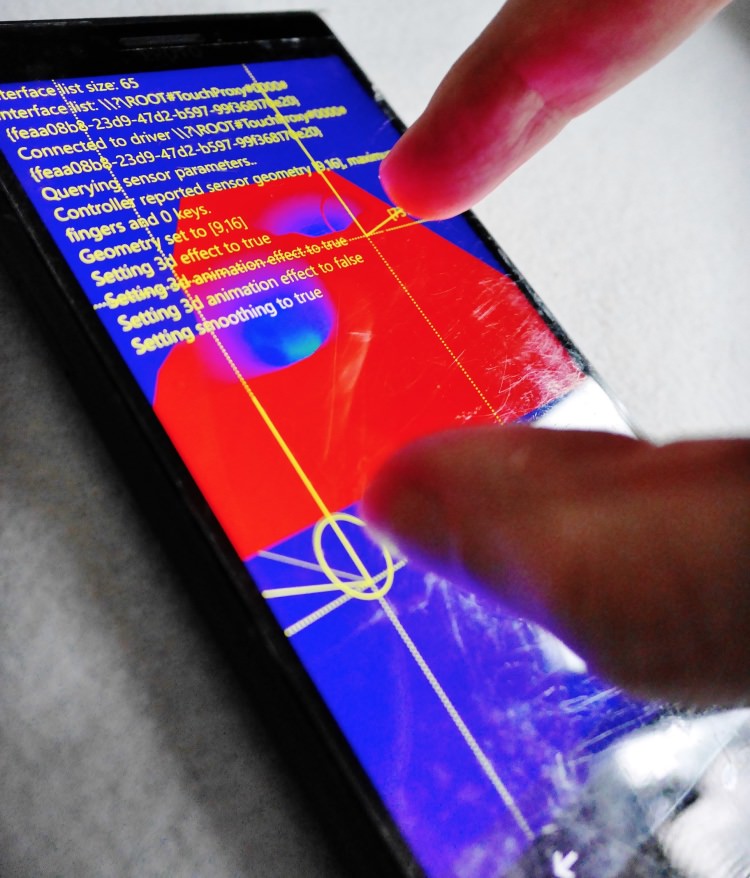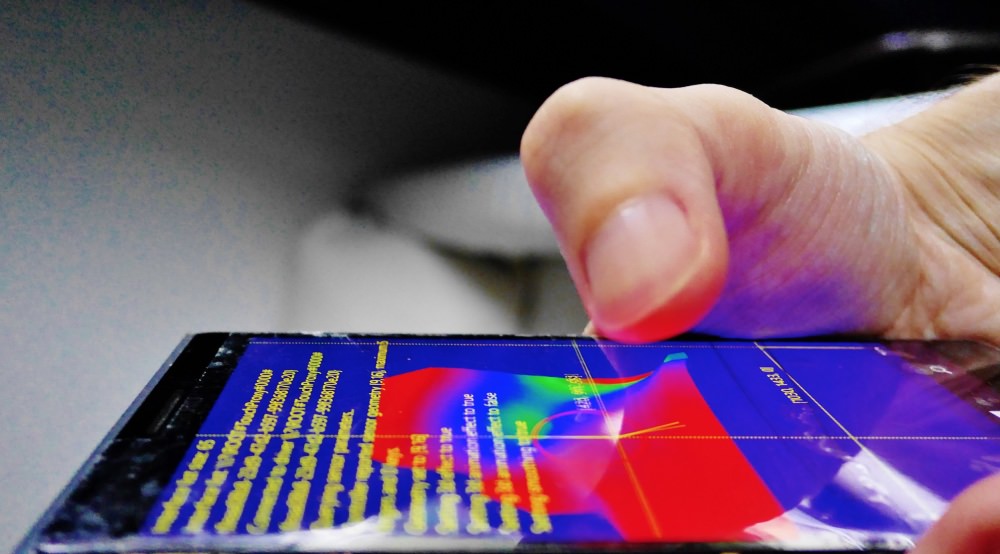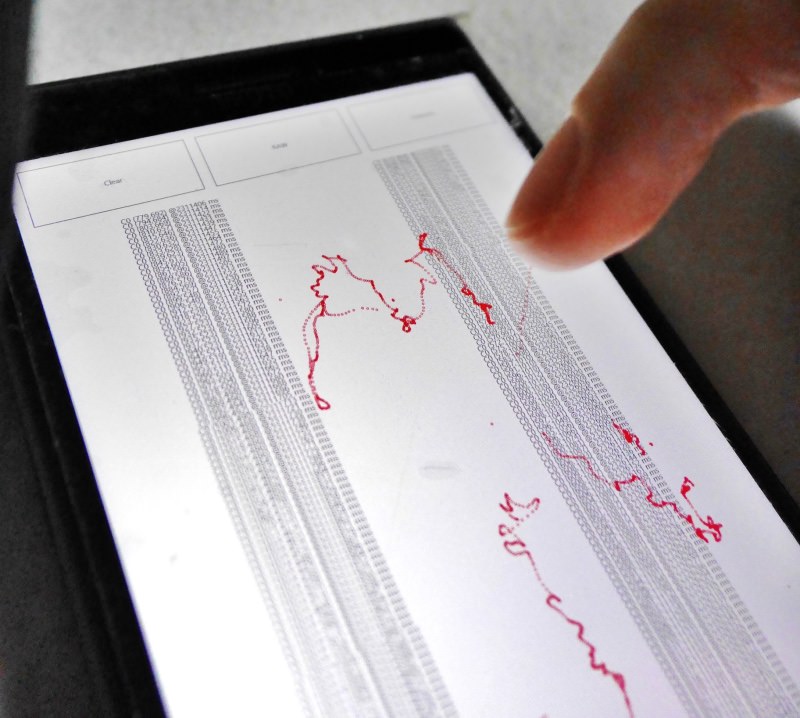With the Pixel 3 in for review for a short period, and with a glimpse of sun here and there in November in the UK, I wanted to pit PureView phase 1 (Nokia 808) and phase 2 (Lumia 1020, adding OIS) with the Pixel's (as good as) PureView phase 3, doing all the pixel combination in the time domain rather than across a high-res sensor. There's a lot to compare, it's our biggest and longest imaging comparison piece ever, so let's press on and do allow time for the page to fully load!
![Nokia 808 and Pixel 3]()
Why compare the 2018 Pixel 3 camera to the 2012 Nokia 808 and the 2013 Lumia 1020? Because these were the first real 'computational photography' devices - and the 2018 Pixel 3 is arguably the latest and most capable exponent of the same art. How has tech progressed in the intervening half decade and can the old tech surpass the much newer kit in any of the tests below?
In an unusual step for the All About Sites, I'm going to 'tag team' the two original PureView devices and use both of them against the Pixel 3, shooting roughly the same number of test shots with each through the article.
Some notes:
- As usual, I've mainly stayed away from 'easy' shots in perfect conditions - I want to try and make these phone cameras really work, so I'm deliberately trying to make things hard. This shows up differences in output much more clearly.
- The Pixel 3's shots are at 12MP in 4:3 or 9MP shooting at 16:9. I'm using the 808 in both Creative 8MP and 5MP auto mode so as to get a better match for the comparator below. Ditto the Lumia 1020, shooting only in its 5MP default oversampled mode, because I intend to make life very hard for these phone cameras in terms of lighting, and they'll need all the oversampling/combination processing they can muster to achieve detail and keep noise down. Plus I do use zoom on all the phones.
- Zooming is at roughly 2.5x in 5MP mode on the Lumia 1020 and roughly 2x in the Nokia 808 in its 8MP mode. Whereas the Pixel 3 lacks a scale for its zoom, so zoom factors are always a bit of a guess. But you'll get the idea!
- All photos were taken handheld on full 'auto' on all phones, unless stated otherwise, and with the phones handheld. Mimicking real life users.
![1020 and Pixel 3]()
Let's pit the results against each other, using our Famed Interactive Comparator (FIC). All 1:1 crops are at 900x500 for comparison, but see the links for full versions.
| Note that the interactive comparator below uses javascript and does need to load each pair of images. Please be patient while this page loads, if you see a pair of images above each other than you've either not waited long enough or your browser isn't capable enough! You ideally need a powerful, large-screened tablet or a proper laptop or desktop. This comparator may not work in some browsers. Sorry about that. On Windows 10 Mobile, use the 'AAWP Universal' UWP app, which handles the comparator very competently (see the tips in the app's help screens). |
Test 1: Sunny landscape
A gorgeous November day. Here is the overall scene:
![Scene]()
In case you want to grab the original images to do your own analysis, here they are, from the Lumia 1020 and Pixel 3, click the links to download. And to look at the images in more detail here, here are fairly central 1:1 crops, just wait to make sure the page has fully loaded and then use your mouse or trackpad pointer to compare the images:
Both fine photos, but I'm going to give the win to the Lumia 1020, as there's slightly better IQ (Image Quality), though it's a little hampered here by its forced 5MP oversampled output.
Microsoft Lumia 1020: 10 pts; Google Pixel 3: 9 pts
Test 2: Sunny zoom
Another sunshine test, this time with the Nokia 808 against the Pixel 3 and throwing in zoom for good measure. Here is the overall unzoomed scene:
![Scene]()
I then tried to zoom to 3x or thereabouts. The 808 (and the 1020) limit their zoom to the pixel limit on the sensor, which is roughly 2x in 8MP mode here. The Pixel 3 has no figures on its zoom slider, so it's hard to judge how far to zoom in, but I aimed for 3x anyway. In hindsight (these test shots were done over a week ago), just 2x, to match the 808 would have done fine. Ah well.
In case you want to grab the original zoomed images to do your own analysis, here they are, from the Nokia 808 and Pixel 3, click the links to download. And to look at the images in more detail here, here are fairly central 1:1 crops, just wait to make sure the page has fully loaded and then use your mouse or trackpad pointer to compare the images:
Obviously a much more natural image from the Nokia 808, here looking at pixel-level detail because of the zoom used, so there's no PureView oversampling. But the Pixel 3 did remarkably well, considering that it only has the one 12MP sensor. The multi-shot 'Super-res-zoom' feature, allied to good digital zoom algorithms mean that you can go in at least as far as the PureView pair (so 2x or 2.5x) with only marginally worse results. You can see the clear edge enhancement, noise reduction and general artefacts, but the Pixel 3's zoom results are rarely ugly.
Nokia 808 PureView: 9 pts; Google Pixel 3: 7 pts
Test 3: Nature purity
Back to the Lumia 1020, a landscape with loads of natural detail, always hard to capture without artefacts. Here is the overall scene:
![Scene]()
In case you want to grab the original images to do your own analysis, here they are, from the Lumia 1020 and Pixel 3, click the links to download. And to look at the images in more detail here, here are fairly central 1:1 crops, just wait to make sure the page has fully loaded and then use your mouse or trackpad pointer to compare the images:
Again there's the lower resolution of the 1020 (5MP oversampled), but that aside, the genuine detail in the 1020's photo is astounding. And, not for the first time, I'm tempted to compare the PureView shot photo as looking like real life and the competing device's attempt as looking like a 'colour photocopy'. In truth, the Pixel 3 isn't the worst culprit when it comes to sharpening and edge enhancement - the Samsung and Huawei flagships are worse - but you can see with your own eyes that detail and subtlety is rather lost at the pixel level. So display on a big screen or crop in slightly and the processing is there for all to see. Sadly.
Microsoft Lumia 1020: 10 pts; Google Pixel 3: 7 pts
Test 4: Macro time
It's the Nokia 808's turn again, this time looking at a small red flower close-up, in the sun. Here is the overall scene:
![Scene]()
As ever with the Nokia 808, there's a 'production note' - in this case that the 808's large optics mean that it can't really focus very close-up. I had several goes with it and the one linked and cropped below was the one where I was finally happy that the 808 had managed a focus lock!
In case you want to grab the original images to do your own analysis, here they are, from the Nokia 808 and Pixel 3, click the links to download. And to look at the images in more detail here, here are fairly central 1:1 crops, just wait to make sure the page has fully loaded and then use your mouse or trackpad pointer to compare the images:
Whatever you might think about natural versus processed images, the Pixel 3's shot is dramatically more impressive - its smaller optics let it get closer and the image processing does a great job of delivery super detail, even of all the small specks of pollen. Nokia 808 fans will already know the phone's aversion to shooting macros - the usual trick (in good light) is to shoot with 2x PureView zoom or thereabouts, letting you get 2x 'optically closer'. But it's not ideal.
Nokia 808 PureView: 7 pts; Google Pixel 3: 10 pts
Test 5: Extreme zoom
The Lumia 1020's turn again, and its turn to zoom, with a distant tower visible beyond the treeline. Here is the overall unzoomed scene:
![Scene]()
I then used the maximum 2.5x zoom on the Lumia 1020 and tried to get close to its framing on the Pixel 3, again using its 'Super-res-zoom'.
In case you want to grab the original zoomed images to do your own analysis, here they are, from the Lumia 1020 and Pixel 3, click the links to download. And to look at the images in more detail here, here are fairly central 1:1 crops, just wait to make sure the page has fully loaded and then use your mouse or trackpad pointer to compare the images:
The Pixel 3's zoomed shot isn't terrible, especially for a phone camera with only one lens/sensor. But with all the fancy software tricks in the world, it's no match for the 1/1.5" 40MP camera in the Lumia 1020, which smart-crops when zooming to give this truly losslessly zoomed image.
Microsoft Lumia 1020: 10 pts; Google Pixel 3: 8 pts
Test 6: In the rain
The Nokia 808's turn again, this time in the gloom, with no direct. Here is the overall scene, focussing on the clock, which should allow for good detail comparison:
![Scene]()
In case you want to grab the original images to do your own analysis, here they are, from the Nokia 808 and Pixel 3, click the links to download. And to look at the images in more detail here, here are fairly central 1:1 crops, just wait to make sure the page has fully loaded and then use your mouse or trackpad pointer to compare the images:
This is interesting - the 808's shot has higher natural image quality (see the IIII on the roman numeral clock face), but all the lines and regular textures suit the Pixel down to the ground, good subjects for its edge enhancement, such as it is. Plus the multi-frame combination system allows for gathering more light overall and a lighter, more pleasant image, with no post-processing needed.
Nokia 808 PureView: 8 pts; Google Pixel 3: 9 pts
Test 7: Night time
The Nokia 808 again, trying to take it out of its comfort zone by shooting in the dark (remember that it doesn't have OIS or even a BSI sensor). Here is the overall scene:
![Scene]()
Again with the Nokia 808, there's a 'production note' - in this case that the 808 has no OIS, and I wasn't allowed a tripod, so I improvised by resting the phone on a wall. And, surprisingly, got a good result on the very first try! Having to go to these lengths and then hope for the best does rather make one appreciate modern phone cameras with OIS though!
In case you want to grab the original images to do your own analysis, here they are, from the Nokia 808 and Pixel 3, click the links to download. And to look at the images in more detail here, here are fairly central 1:1 crops, just wait to make sure the page has fully loaded and then use your mouse or trackpad pointer to compare the images:
I got lucky with the 808 shot and it's beautifully crisp and stable. And, if you look closely, has better detail than the Pixel 3, though I have to award the latter the win here by quite a way because of the amount of light gathered from the rest of the scene - the Pixel 3 just nails it, while the 808 is - understandably - way too dark. Grab the full images from my links above if you want to examine them yourself!
Nokia 808 PureView: 8 pts; Google Pixel 3: 10 pts
Test 8: Night, a different angle, no walls(!)
The Lumia 1020 this time, and truly handheld, from a different angle. The 1020 has OIS, of course, though rather crude by modern standards. Here is the overall scene:
![Scene]()
In case you want to grab the original images to do your own analysis, here they are, from the Lumia 1020 and Pixel 3, click the links to download. And to look at the images in more detail here, here are fairly central 1:1 crops, just wait to make sure the page has fully loaded and then use your mouse or trackpad pointer to compare the images:
There's not much to split the phone cameras in these shots - the Lumia gets the stone colour right but the Pixel resolves slightly more detail, at the expense of some noise and artefacts. Let's call it a narrow win for the newer phone, but both great photos considering the tricky subject.
Microsoft Lumia 1020: 8 pts; Google Pixel 3: 9 pts
Test 9: Low light, dynamic range
The Lumia 1020 again, for another low light shot. Here is the overall scene:
![Scene]()
In case you want to grab the original images to do your own analysis, here they are, from the Lumia 1020 and Pixel 3, click the links to download. And to look at the images in more detail here, here are fairly central 1:1 crops, just wait to make sure the page has fully loaded and then use your mouse or trackpad pointer to compare the images:
When released in 2013, the Lumia 1020 was head and shoulders above the rest of the imaging world for shots like this (heck, for almost any shots), but what you're looking at here is five years of technological progress. The Pixel 3's shot is stabilised with modern OIS, is made up of 15 separate exposures combined together, and has dual-pixel auto-focus, rather than the 1020's simple contrast-based focussing, which rarely works well at night. As a result, the Pixel 3 shot is crisp and detailed and has better dynamic range. A convincing win.
Microsoft Lumia 1020: 7 pts; Google Pixel 3: 10 pts
Test 10: A Stained Shot
The Lumia 1020, with one of the biggest challenges facing a phone camera - a stained glass window with the sun behind it. Dazzlingly rich colours and intricate detail. And shot with the phones over my head - and still not able to get remotely level with the imagery. Here is the overall scene:
![Scene]()
In case you want to grab the original images to do your own analysis, here they are, from the Lumia 1020 and Pixel 3, click the links to download. And to look at the images in more detail here, here are fairly central 1:1 crops, just wait to make sure the page has fully loaded and then use your mouse or trackpad pointer to compare the images:
Yes, yes, I know the lead-edged patterns play right into the Pixel 3's processed hands, but the shot here is still remarkable. This is pixel-level detail and it could almost be the full shot! In comparison, the Lumia 1020 image is less well focussed, with some detail over-exposed and lost and with less of the original window's detail captured. A landslide win for the Pixel 3, I think you'd agree?
Microsoft Lumia 1020: 7 pts; Google Pixel 3: 10 pts
Test 11: By popular request - the party mockup!
As per the comments, looking at how people are handled. Here's my traditional party mock-up shot, in terms of lighting and movement. Here is the overall scene:
![Scene]()
To look at the images in more detail here, here are fairly central crops, resized slightly for the web since I don't think anyone is expecting to pixel peep a low light party snap! Just wait to make sure the page has fully loaded and then use your mouse or trackpad pointer to compare the images:
With the Nokia 808 (which I also tested, though its result wasn't as good as the 1020's, by a whisker) and Lumia 1020 both having proper Xenon flash, there's no real contest here. If you're shooting at an indoor evening event you use a real camera or dig out your old Nokia. Period. Having said that, the Google Camera result is pretty good. It takes multiple exposures of the scene as usual, but then spots where there's movement and doesn't try to average or blur the sections which are moving. All very clever, and - for a LED flash phone - the Pixel doesn't do badly, indeed capturing atmosphere better than the Lumia 1020, though it can't match the illumination or precision.
Microsoft Lumia 1020: 9 pts; Google Pixel 3: 8 pts
Test 12: By popular request, a person portrait
You're all fed up with seeing my ugly mug, but hey by popular request in the comments, here's an indoor portrait taken in good light - skin tones, hair, and more. Here is the overall scene:
![Scene]()
To look at the images in more detail here, here are fairly central 1:1 crops, just wait to make sure the page has fully loaded and then use your mouse or trackpad pointer to compare the images:
The scaling is different, again, because of the Lumia 1020's 5MP output and also by the way the Pixel devices 'zoom in' to achieve their blurred background portrait effect. Regardless, the two crops do show the differences between the original PureView processing and the modern 'ultra-sharp' fashion. My natural inclination is to prefer the 'real' snap from the 1020, but you can't deny the detail from the Pixel, even if it's all a little artificially sharp. The Pixel also gets dynamic range better and equalises out to uneven lighting. And, for that reason - if not the sharpening - it gets an extra point here.
But I accept that this could be argued either way!
Microsoft Lumia 1020: 8 pts; Google Pixel 3: 9 pts
Verdict
Adding up the points gives us:
- Google Pixel 3: 107/120
- Nokia 808 and Lumia 1020 'team'(!): 102/120
This set of scores is notable for the small-lensed, small-sensored Pixel 3 conquering the results from the best of the Nokia 808 and Lumia 1020, both with far larger sensors and oversampling. We really are at the start of a new era in phone imaging.
And note that the Google Camera software is far from perfect. It still goes into a tizzy when faced with capturing the subtleties of greenery and mother nature. Plus the 'Super-Res-Zoom' can be improved further, I feel, by at least another 50% in zoomed image quality. So both down to software then, meaning that more tuning by Google can improve results** while the hardware stays exactly the same.
Interesting times, eh? The Pixel 3 defeated the Lumia 950 too, so I think we can now say that the age of the champion PureView devices is well and truly over*.
* Unless you like snapping nature, in which case the 808 and 1020 still take some beating...!
** As this article was being finalised, Google released a big low-light upgrade for its Pixel 3 Camera, adding a special 'Night sight' mode. This is somewhat artificial, think HDR at night, but I'll investigate and report back if the feature warrants it.